
Try ActiveSMART – our leading tool for hard drive diagnostic and monitoring.
All in one tool – it utilizes self-monitoring technology (S.M.A.R.T) built-in in hard drives, monitors your drives health status and temperature, shows disk space information. Including secure file shredder and more.

Sometimes, you may notice, that some files on the disk cannot be read. This may happen for several reasons, but the most important one is the hard drive degradation, that may be the first typical sign of the disk failure.
Disk Scanner makes a read only scan of the disk clusters and shows results as an image with bad clusters marked.

Disk Scanner is able to scan any disk which you see in Windows. It can be a built in ATA or SSD hard drive or external USB hard disk, or a flash card from your digital camera or the smartphone. Just choose the drive letter, press
It not only checks your disk for read errors. It carefully identifies and lists all affected files. At the end of the scan you will have the full list of files which located on the unreadable sectors, i.e. which contain unreadable parts.
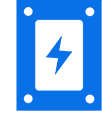
Disk Scanner doesn’t harm your data because all checks are read only. Your data is safe.
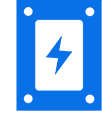
You don’t need to install Disk Scanner. Just run it directly from your flash drive or any disk.
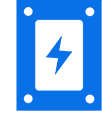
Disk Scanner checks every sector on any media for read errors.
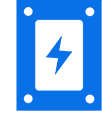
After the end of the scan all files with bad sectors will be listed.
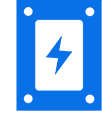
Disk Scanner supports all flavors of FAT file system and NTFS file system.
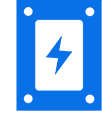
Disk Scanner supports internal disks as well as external – USB sticks, Micro SD cards, even CD and DVD disks!
Download free Disk Scanner